Microsoft Teams: Note-To-Self: Have you spoken to yourself lately?
 Don't worry, you're not alone. After all, who else can truly appreciate your witty observations at 3 AM? While society might raise an eyebrow when you debate the health benefits of “The Kitchen Sink” sundae consumed solo with your reflection, there's nothing wrong with a little self-talk.
Don't worry, you're not alone. After all, who else can truly appreciate your witty observations at 3 AM? While society might raise an eyebrow when you debate the health benefits of “The Kitchen Sink” sundae consumed solo with your reflection, there's nothing wrong with a little self-talk.
We all use Teams to chat with colleagues, but did you know you can chat with yourself? This often-overlooked feature is a powerful tool for keeping track of ideas, links, and notes.
Saving links and notes for later review
Simply paste links, text, or upload files into a new chat with yourself. Teams automatically timestamps entries, making it easy to track their age. When you're done with a note, delete it or mark it as processed using the Thumbs Up emoji.
Microsoft Teams is everywhere
Microsoft Teams is available for Windows, macOS, Linux, Android and IOS. Besides native clients for these operating systems, You can even use it as a web app. This means you can access your notes from anywhere with an internet connection. If you're on a bus, train or plane and come across a news item, you click the share icon and point the article to yourself. Some use quite times to clean up the list.
Why Microsoft Teams?
You might point out that you use another tool for Note-To-Self actions. For example, Microsoft offers OneNote and third party tools such as Telegram offers identical functionality to what has been shared here.
If Microsoft 365 is used within your corporate environment than staying within the Microsoft ecosystem makes most sense because it aligns with both the security and compliance requirements of your company. If you need such functionality for non-work related tasks, your choice would broaden. If, for example, you need something more than what has been described here, have a look at LogSeq and Obsidian. They are open-source knowledge base, note taking apps.
I use Microsoft Teams because this is the tool I spend most time withing with and I am familiar with it and it is everywhere in my digital life. Besides it covers my Note-To-Self role needs perfectly.
So go ahead, chat away with yourself. Just remember to keep it down to tapping on your keyboard or phone when in public, or people might start thinking you're a little... eccentric. And who knows, Teams might become your built-in best friend, one who never interrupts, always agrees with your brilliant ideas, and never steals the last slice of cake 🤖.






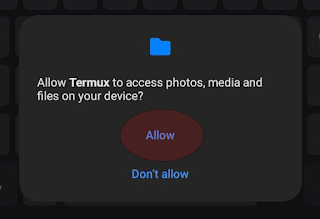
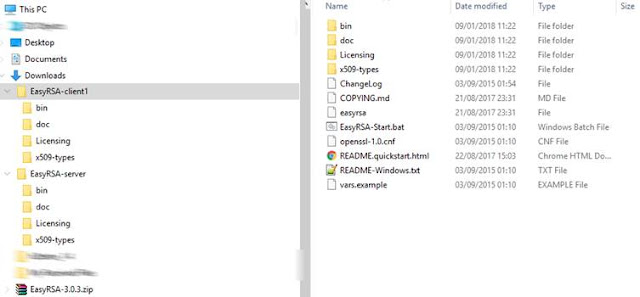

Comments
Post a Comment