Proxmox-NUT Homelab HOWTO - Step 99: Conclusion and going forward
Step 99: Conclusion and going forward
We've reached the end of this How-To, and I hope you found it informative and helpful. Feel free to download the VM with its snapshots to experiment and expand upon what's been covered. For instance, if you crack the email shutdown mechanism, want to explore Proxmox backups, or demonstrate ACPI usage on Linux, you can start from a suitable snapshot. To make it easier for others, please take a snapshot of your work on a specific topic.
If you share the enhanced VM, I'll distribute it to others.
We're also looking for someone to temporarily share 50GB of fast server space. Let me know if you can help.
Thank you for following along. Please consider sharing, liking, and subscribing to support our work.
Take Care
Video
Links
YouTube
https://www.youtube.com/@chribonn
Blog
https://www.AlanBonnici.com
Medium
https://medium.com/@chribonn
Mastodon
@chribonn@twit.social
Telegram
https://t.me/TT_M_O
WhatsApp
https://chat.whatsapp.com/ISig2yJcytC9Mg3f2awLv3
Linkedin
https://www.linkedin.com/in/chribonn



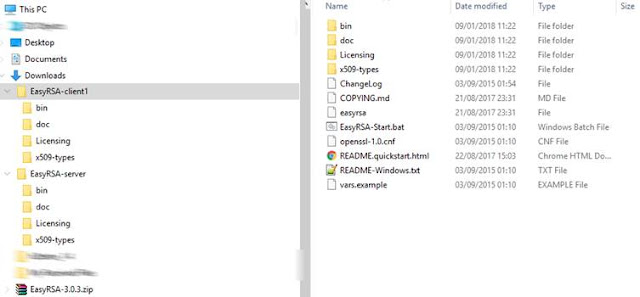
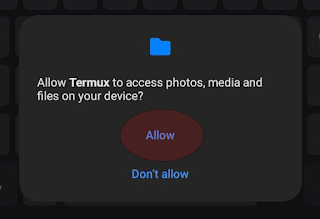
Comments
Post a Comment