Cloud Service Topologies Explained
Imagine a company wants to commission a new
application. The application needs
computing resources to be able to run. On many occasions the app references
libraries, frameworks, software development kits (SDKs) and other software to
run. The app and support programs are installed on a particular version of an
Operating System (OS). To run, the solution requires resources such as CPU,
memory, disk storage and networking. These are provided by physical servers.
Virtualization lies between the Physical Servers and the OS and makes computing
environments independent of physical infrastructure.
A single app may require multiple virtual machines (VM).
This may be necessary for redundancy purposes and/or because the application
requires additional components that would be installed on separate VMs.
Typically, the database used by the app or it web front end may reside on their
own VMs.
If this application was running on-premises one would be responsible for all aspects of the solution.
Some of the topics one would have to manage are:
- Application updates
- Application support libraries
- OS updates
- VM updates
- Server updates
- Monitoring the physical servers and virtualization layers
- Replace and upgrade components when these fails
- Manage
app / support libraries obsolescence
- Manage OS obsolescence
- Manage VM obsolescence
- Manage server obsolescence
- Generate KPI information for the application
- Backup the app’s data
IaaS
Infrastructure as a Service is a model in which the cloud provider
makes available to customers the physical servers and the virtualisation
layers. The customer will then install the OS, the application, and any support
libraries themselves.
The cloud vendor is responsible for the server and
virtualisation layers while the customer needs to manage the OS, app and
libraries.
This service enables users to free themselves from
maintaining an on-premises data centre.
In the IaaS model, the list of topics that one would have to manage are:
- Application updates
- Application support libraries
- OS updates
VM updatesServer updatesMonitoring the physical servers and virtualization layersReplace and upgrade components when these fails- Manage app / support libraries obsolescence
- Manage OS obsolescence
Manage VM obsolescenceManage server obsolescence- Generate KPI information for the application
- Backup the app’s data
PaaS
Platform as a Service is a category of cloud computing services that contracts the OS layer, VM and server layers to the cloud provider. The customer focus exclusively on the app and the support libraries it depends on.
Compared to IaaS, PaaS offloads additional layers from the customer allowing them to concentrate on the app functionality.In the PaaS model, the list of topics that one would have to manage are:
- Application updates
- Application support libraries
OS updatesVM updatesŒServer updatesŒMonitoring the physical servers and virtualization layersŒReplace and upgrade components when these failsŒ- Manage app / support libraries obsolescence
Manage OS obsolescenceManage VM obsolescenceŒManage server obsolescenceŒ- Generate KPI information for the application
- Backup the app’s data
Π- These functions are also performed under IaaS
- We would have to ensure that our app / support libraries
are compatible with the upgraded OS
SaaS
Software as a Service is a software licensing and delivery model in which software is licensed on a subscription basis and is centrally hosted. In this model the customer is not responsible for the operating environment.
In the SaaS model, the list of topics one would have to
manage are:
Application updatesApplication support librariesOS updatesVM updatesŒServer updatesŒMonitoring the physical servers and virtualization layersŒReplace and upgrade components when these failsŒManage app / support libraries obsolescenceManage OS obsolescenceManage VM obsolescenceŒManage server obsolescenceŒGenerate KPI information for the applicationBackup the app’s data
Π- These functions are also performed under IaaS
- These functions are also performed under PaaS
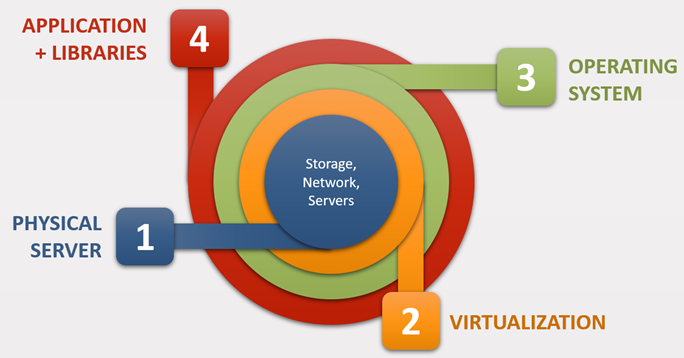
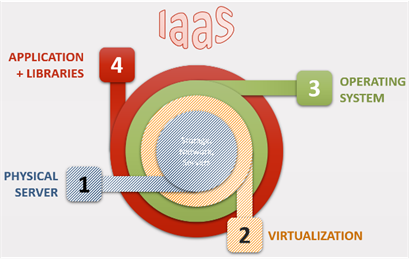


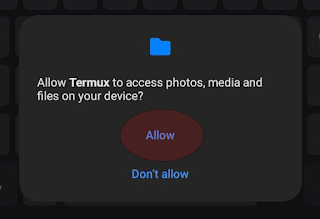

Comments
Post a Comment