Technical: ETransL High Level Technical Overview
ETransL execution is as follows:
Initialises the environment, reads from the Inputs Worksheet the inputs and logs everything:
- Mandatory parameters:
- Transaction Workbook Name
- Transaction Workbook Sheet
- Template Workbook Name
- Template Workbook Sheet
- First Transaction Row
- Parameters that will be auto filled if left blank:
- First Transaction Row - Assumed to be '1'
- Last Transactions Row - Assumed to be '1048576'
- Template Start Row - Assumed to be '1'
- Transformation File - ETransL will set the name to execution date and time (yyyyMMdd-hhmm.txt)
- Log file name - ETransL will set the name to execution date and time (yyyyMMdd-hhmm.log)
- Append to Existing Log File - Assumed 'Y'
- Read in and process the Template file. The template file is laid out in columnar fashion with each column representing a single operation. Operations are described in detail elsewhere.
- Different operations can take additional parameters.
- The following parameters are associated with each operation:
- Title: MANDATORY / UNIQUE – All operations except ‘SK’ generate output and this output must be referenced by it’s Title.
- Operation: MANDATORY / ONE OF [CF, CM, CO, IR, MC, RW, SK, TX) – Describes an action to be performed by ETransL.
- MetaData: MANDATORY depending on operation
- Length: MANDATORY must be >= 0. If the value is zero, ETransL does not attempt adjust the computed result. A length other than zero will pad or trim the result so that it the desired length (see Padding).
- Padding: MANDATORY defaults to R. If the length of the result is less than length the output needs to be padded. Padding is made up to two components:
- L or R to describe where characters are to be added to the result (L = Left, R = Right)
- The characters to be used as padding. If unspecified the default is set to <space>. Padding characters can be longer than 1 character.
- Output: MANDATORY (defaults to Y)
- Data: MANDATORY depending on operation
- Notes: These are not referenced by ETransL
- Total Rec Len: This is not referenced by ETransL. It is used to provide an indication of the output. The value is computed by totalling the Length row of all those operations that have Output se to 'Y'.
- Execute the Template file for each row of the Transaction file
- Write the output to the transformation file
- Close the log and transformation files
- Alert the user that the processing has finished
Join the effort ,;, Use the tool ,;, Spread the word
Project Source and more @: https://www.github.com/chribonn/ETransL
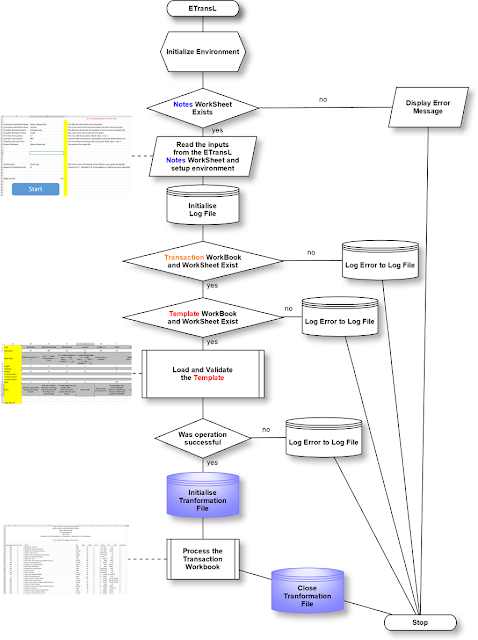
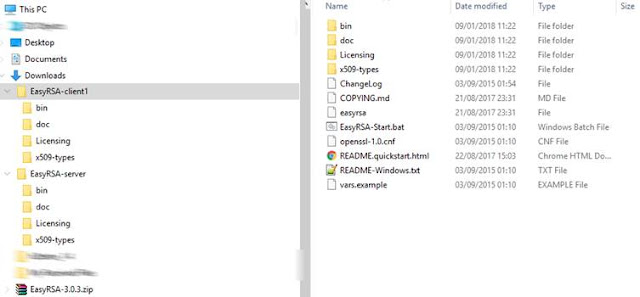
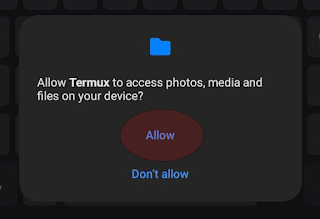
Comments
Post a Comment