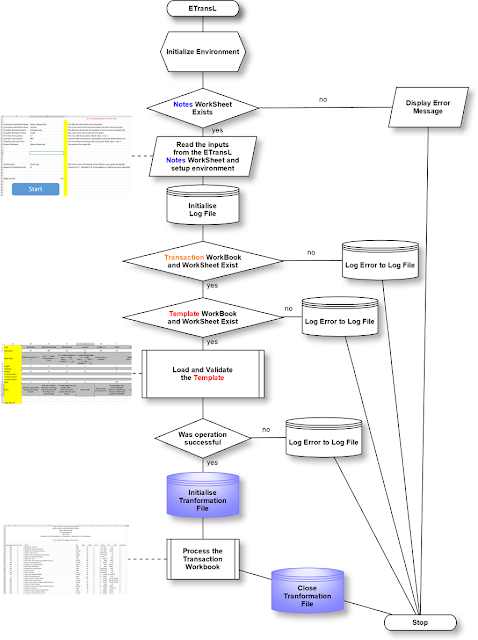ETransL Technical: Process Transactions
Quick overview The module performs the transformation. Each row in the transactions file will correspond to an appended entry in the transformation file. Any errors or warnings are written to the log file. It can be further subdivided into three: PreProcessing tasks Operations executions PostProcessing tasks Flow Diagram Solution walk through Initialise the Transformation file Initialise the Transaction Counter to zero Initialise the Current Row to the row reference in the transaction file While Current Row is less than or equal to the Last Transaction Row or the row referenced by Current Row is not blank Increment the Transaction Counter by 1 Initialise the Output String that will eventually be written to the transformation file Start Processing the Template file starting at column B onwards until there is a blank column. If the Operation is not one of " SK , CO , MC , TX ,...