Understanding PowerShell’s Execution_Policy and Scope functionality - Part 1
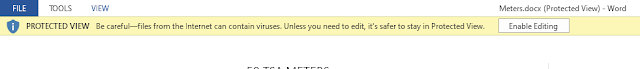
Windows started life as a text-based OS that had graphical elements bundled on top. Today most of the interaction with the OS is done through the graphical interface although the underlying text-based interface still exists and is important to reach certain nooks and crannies that are not exposed graphically. The command prompt or cmd was the first and (still) default character-based scripting language to interact with the components making up the operating system. In 2006 an alternative called PowerShell (PS) became available for Windows. PS is an environment that manipulates configuration files and runs scripts. PS constructs make it easier to develop more complex solutions than with cmd. The latest version of PS is 7. Version 7 is available for other platforms other than Windows. Joining cmd commands into a script was done in a text file with the extension bat or (later) cmd extensions while PS scripts are identified using the ps1 extension. PowerShell und...