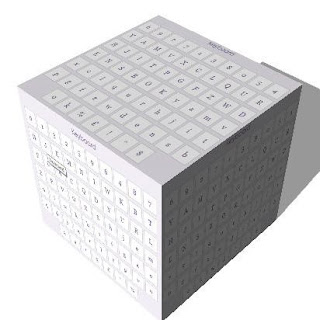HOWTO setup OpenVPN server and client configuration files using EasyRSA
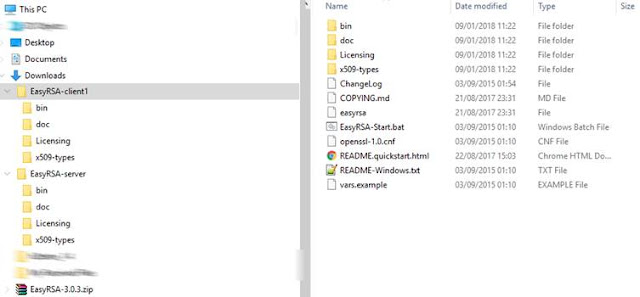
Introduction OpenVPN allows client computers to tunnel into a server over a single UDP or TCP port securely. This HOWTO article is a step-by-step guide that explains how to create the server and client OpenVPN configuration files that makes this possible. In the process this article explains how to create the public key infrastructure (PKI) so that a client can securely communicate with the server. OpenSSL is the foundation for the security functionality of OpenVPN. For this tutorial you will need the following software: OpenVPN. You can download the latest version of OpenVPN from https://openvpn.net/index.php/open-source/downloads.html EasyRSA is the tool people use to create the Public Key Infrastructure (PKI) for OpenVPN. Download the latest release of EasyRSA from https://github.com/OpenVPN/easy-rsa/releases . There is not installation required. Extract the contents of the archive into a folder. OpenVPN is available on various platforms. The generation of the...